
FireWerk
Adobe Firefly Bulk Image Generation & Batch Processing Tool
Automate Adobe Firefly image generation at scale. Batch process hundreds of prompts with support for all Firefly models, partner AI models, and advanced features like aspect ratio control, style presets, and background removal.
Adobe Firefly Bulk Generation at Scale
Process hundreds or thousands of prompts automatically
Bulk Image Generation
Mass Adobe Firefly Image Generation - Process 100s or 1000s of prompts automatically
- All Adobe Firefly Models (3, 4, 4 Ultra, 5)
- Partner AI Models (Flux, Gemini, Imagen, GPT)
- Aspect Ratio Control (1:1, 4:5, 16:9)
- Style Presets & Multi-Variant Generation
Professional Web Interface
Modern Glassmorphism UI with ember glow design for managing bulk operations
- Drag-and-drop prompt management
- Real-time batch generation monitoring
- Output Gallery with thumbnails
- Built-in Background Removal (rembg AI)
Command-Line Interface
Scriptable Batch Processing for DevOps and CI/CD pipelines
- CSV/JSON Bulk Import
- Environment Variables Config
- Headless Mode for servers
- Perfect for automation workflows
Smart Authentication
One-Time Setup with persistent session management
- Login once, never again
- 2FA Support (Adobe Access app)
- Automatic session renewal
- No API Key Required
Speech Generation
Batch text-to-speech processing with Adobe Firefly
- Multiple voice options
- Language selection
- Automated audio download
- Organized file management
Generation History
Track all bulk job runs and re-run previous generations
- Completion status tracking
- Review generation parameters
- Re-run previous jobs
- Export generation logs
See FireWerk in Action
Professional UI for managing bulk Adobe Firefly generations

Generate Tab - Configure models, aspect ratios, and styles for bulk processing
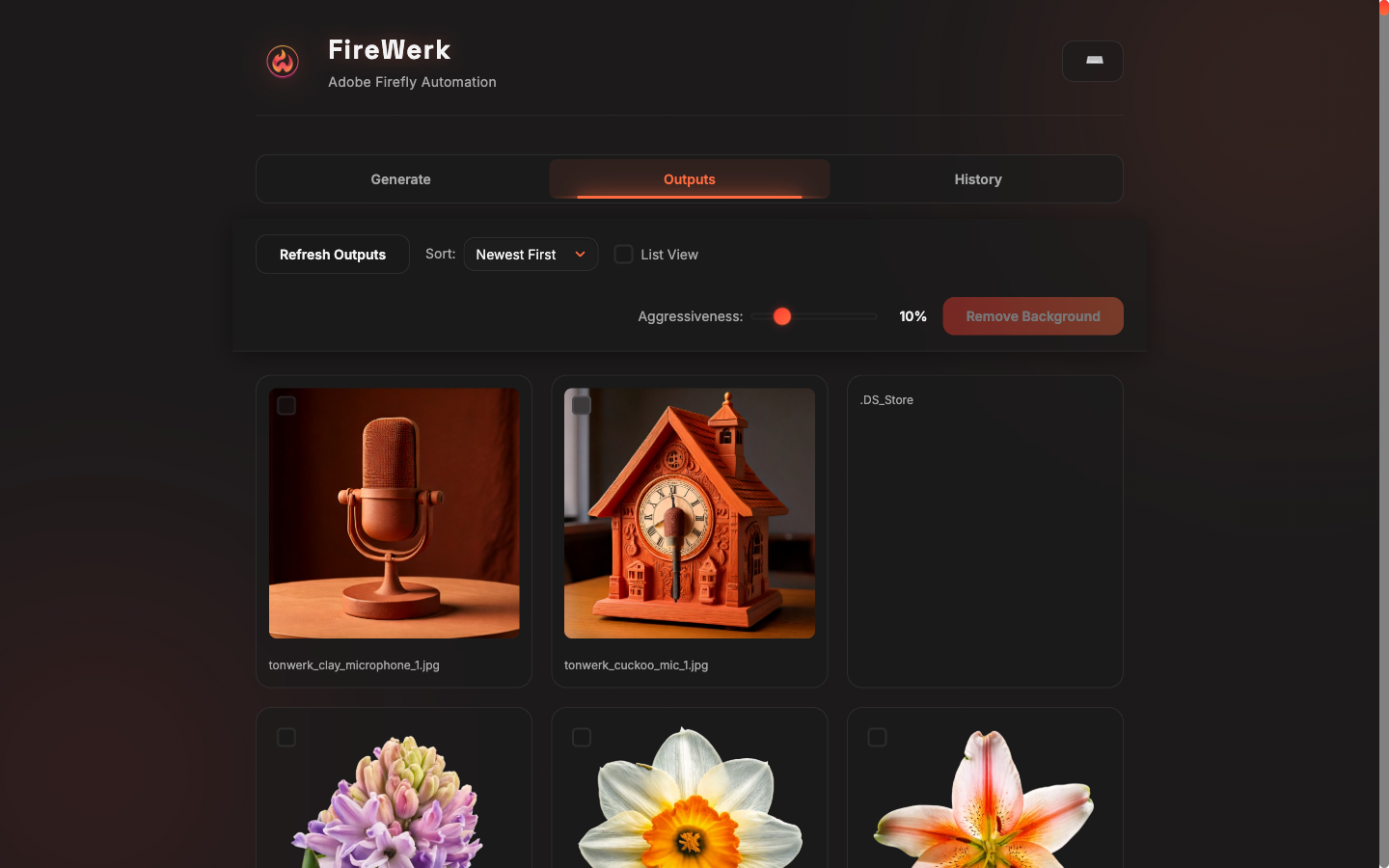
Outputs Tab - Browse generated images with background removal tools

History Tab - Track all generation runs and re-run previous jobs
Adobe Firefly Bulk Generation in 3 Steps
Install Dependencies
Clone the repository and install Node.js packages
git clone https://github.com/Yxanu/FireWerk.git
cd FireWerk
npm install
Configure Settings
Set up your Adobe Firefly email for automatic login
cp .env.example .env
# Edit .env with your Adobe email
Start Generating
Launch the web UI or use CLI for batch processing
# Web UI
npm run ui
# CLI Batch Processing
npm run generate:images -- --prompts ./prompts.csv
15+ Supported AI Models
All Adobe Firefly models plus partner AI integrations
Use Cases for Bulk Adobe Firefly Generation
Perfect for teams and automated workflows
Marketing Teams
Generate hundreds of social media images at once. Perfect for campaigns, A/B testing, and content calendars.
E-commerce
Bulk create product photography variations with different styles, angles, and backgrounds.
Content Creators
Mass produce blog post headers, thumbnails, and social media graphics for your content pipeline.
Agencies
Automate client deliverables with batch processing. Generate hundreds of concept variations quickly.
Developers
Integrate Adobe Firefly into your automated workflows and CI/CD pipelines with CLI tools.
Designers
Rapid ideation with bulk variant generation. Test multiple styles and compositions at scale.